
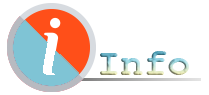
ENCODED WITH HANDBRAKE - 2 PASS ENCODING
CONTAINER: MKV (PUT INTO A ZIP FILE)
SIZE: 2.7GB
OVERALL BITRATE: 2249KBPS
VIDEO:
CODEC: H265 10BIT - HEVC
PROFILE: MAIN 10
VIDEO BITRATE: 2000KBPS
CHROMA SUBSAMPLING: 4:2:0
WIDTH: 1920
HEIGHT: 1080
FRAME RATE: 24FPS
AUDIO:
CODEC: AAC LC
6 CHANNELS
BITRATE: 249KBPS
AUDIO CHANNEL LAYOUT: 5.1
LANGUAGE: ENGLISH
SAMPLING RATE: 48000Hz
SUBTITLE:
CODEC: SRT
LANGUAGE: ENGLISH
SOURCE: The.Abyss.1989.EXTENDED.HYBRID.1080p.WEBRip.DTS.5.1.x264-random0 (28.51GB)

GOOGLE DRIVE - GDTOT: You are not allowed to view links.
Register or
LoginTHIS IS MY FIRST TIME UPLOADING SO ANY FEEDBACK WOULD BE APPRECIATED, THANK YOU.